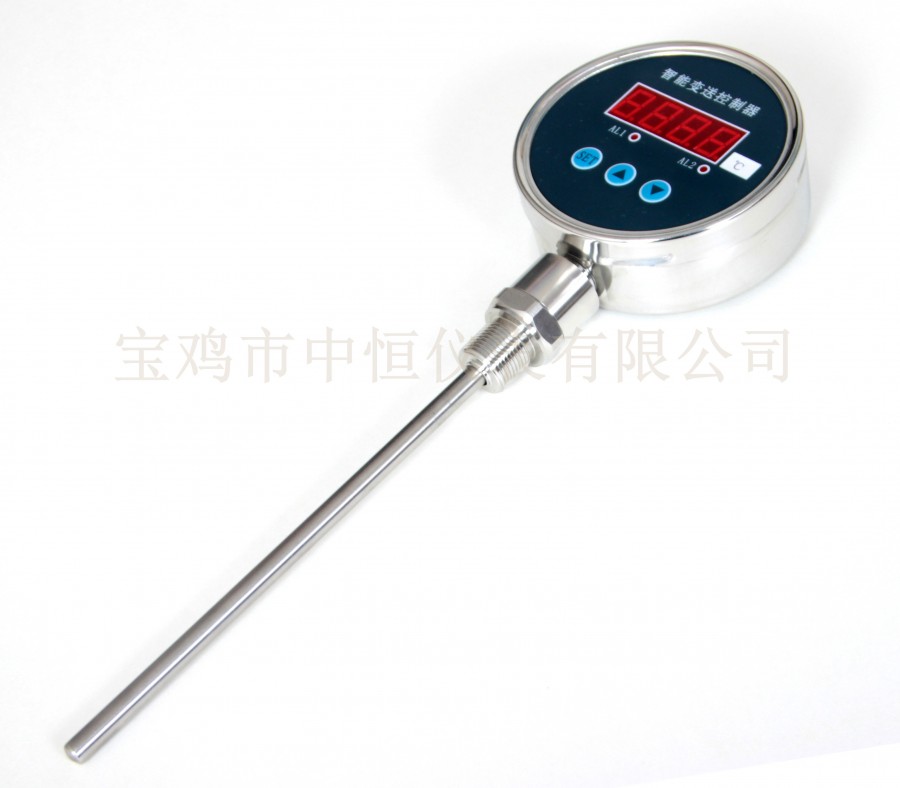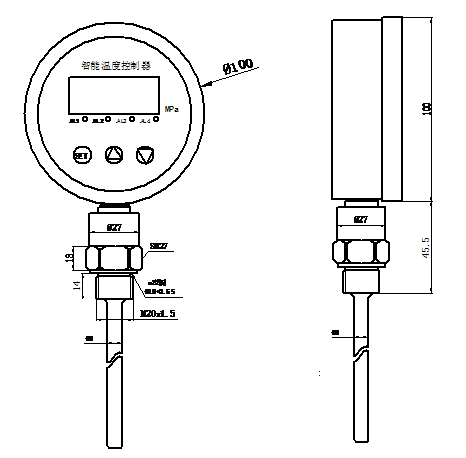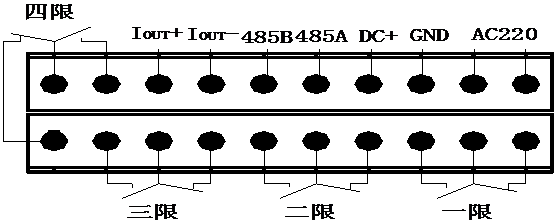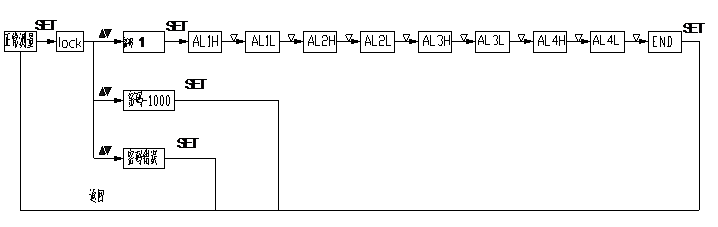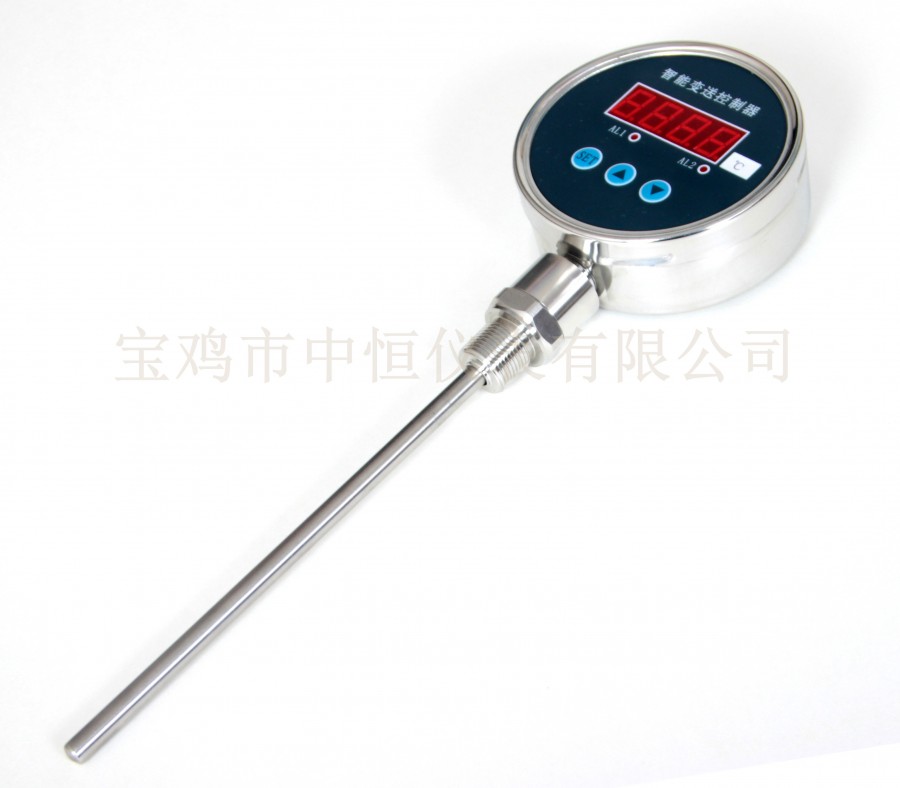
1、 Overview
The BXY65M10W-4 series temperature transmission controller is an intelligent digital temperature measurement and control product that integrates temperature measurement, display, output, and control. This product is a fully electronic structure, with a front end equipped with an isolation film filled oil pressure resistance temperature sensor. It is converted by high-precision A/D, processed by a microprocessor, displayed on site, and outputs one analog signal and two switching signals.
This intelligent digital temperature transmitter is flexible to use, easy to operate, easy to debug, and safe and reliable. Widely used in industries such as hydropower, tap water, petroleum, chemical, mechanical, hydraulic, etc., for on-site measurement, display, and control of fluid medium temperature.
2、 Characteristics
Installation of 100 standard instruments
4 digit LED digital tube display, ignoring value errors
Two control point relays output 220V 3A
◆ 4-20mA standard signal output (optional)
Control point on-site setting.
◆ Optional 24VDC 220VAC power supply
Three technical parameters
Mileage range P
Accuracy level+
05%+
Overload capacity.
200% 2
Temperature type+
Gauge pressure ←
Stability+
<0.1%/year+
Power supply voltage+
220VAC+
Display method+
0.56 "digital tube+
Display range P
-1999~9999+
Environmental temperature+
-20C~70C+
Relative humidity+
. 80% 2
Installation thread+
G1/4+2
Material+
Stainless steel+
4、 Overall dimensions
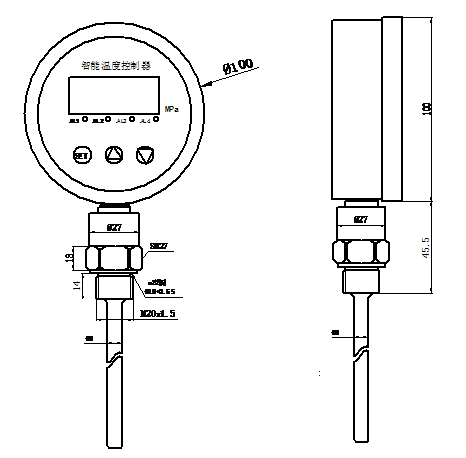
5、 Installation
1) Mechanical connection
Can be directly connected through threads
2 )Electrical connections
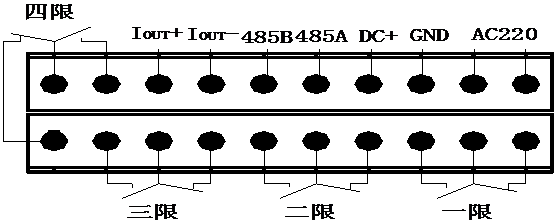
6、 Setting functions
Note: The switching point is determined by the configuration of the pull-in value and release value. When the pull-in value is greater than the release value, it is the upper limit alarm output (normally open function). When the pull-in value is less than the release value, it is the lower limit alarm output (normally closed function). The difference between the pull-in value and the release value is the return difference of the switching point.
Example: To set the switch point 1 as the upper limit alarm output (normally open function) at 4 ℃ for suction and below 3.9 ℃ for disconnection,; Switch point 2 is the lower limit alarm output (normally closed function) that is disconnected at 10 ℃ and absorbed below 9.9 ℃:
Enter menu: Settings
AL1H=4.00 AL1F=3.9
AL2H=9.9 AL1F=10.00
Press the "SET" button
● Display "LOCK" (prompt for password input)
Press the ▲ or ▼ keys to enter the password "1",
Press the "SET" button to confirm
Press the ▲ or ▼ keys to scroll up or down for menu selection (AL1H, AL1F, AL2H, AL2F, END)
Press the "SET" button to enter the selected menu.
Press the ▲ or ▼ keys to change the settings
6.1 Output
BXY65M10W-4 has two switching outputs. The corresponding output will switch when the pull-in value of the switching point reaches and reply when the temperature drops below the release value.
6.2 Setting Switch Points
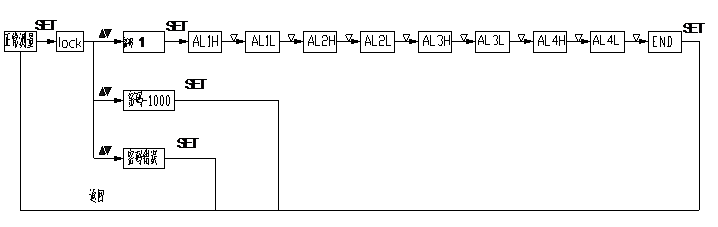
AL1 A1H This value is the pull-in value of switch 1 AL1L This value is the release value of switch 1
AL2H is the pull-in value of switch 2, AL2L is the release value of switch 2
AL3H is the pull-in value of switch 3, AL3L is the release value of switch 3
AL4H is the pull-in value of switch 4, AL4L is the release value of switch 4
END save exit ● Press the "SET" key to confirm, and if necessary, use the ▲ or ▼ keys to select other menus for modification.
After completing the modifications, select the "END" menu and press the "SET" button to confirm saving and exit.
If there is no key pressed for 30 seconds, the setting state will automatically exit, but the modified data will not be saved.
|